WIP: Game of Life in Avalonia, MVU / Elmish style
17 Jun 2023A couple of days ago, I came across a toot from Khalid Abuhakmeh, showcasing a C# + MVVM implementation of the Game of Life on Avalonia. I have been experimenting with Avalonia funcUI recently, and thought a conversion would be both a fun week-end exercise, and an interesting way to take a look at performance.
Long story short, I took a look at his repository as a starting point, and proceeded to rewrite it in an Elmish style, shamelessly lifting the core from his code. The good news is, it did not take a lot of time to get it running, the less good news is, my version has clear performance issues.
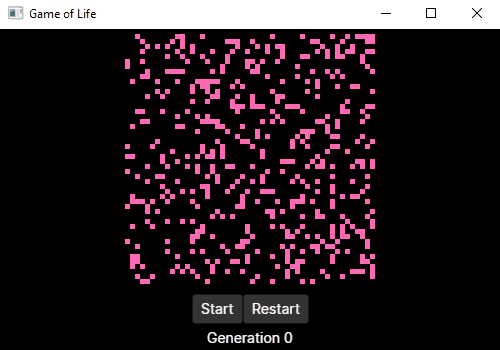
In this post, I will go over how I approached it so far, and where I think the performance issues might be coming from. In a later post, I’ll try to see if I can fix these. As the French saying goes, “A chaque jour suffit sa peine”.
You can find the full code here on GitHub
Modeling the Game of Life, F# remix
Overall I deliberately kept the design close to Khalid’s version – in part out of laziness, in part to facilitate comparison.
At its core, my model is a 2D array of cells. The main difference with the C#
model is that a Cell is represented as a Discriminated Union:
type Cell =
| Dead
| Alive of age: int
A Cell is either Dead or Alive, in which case we track for how many
generations it has been alive for. As a result, our State is simply a 2D
array of cells, where the position of the cell is its indices:
type State = {
Generation: int
Running: bool
Cells: Cell [,]
}
Calculating the next generation follows simple rules:
- A
Deadcell will come alive if it has exactly 3 live neighbors, - A
Livecell will stay alive if it has exactly 2 or 3 live neighbors.
That part can be expressed like so:
match cells.[row, col] with
| Dead ->
if liveNeighbors = 3
then Alive 0
else Dead
| Alive age ->
if liveNeighbors = 2 || liveNeighbors = 3
then Alive (age + 1)
else Dead
The painful part was counting the number of liveNeighbors. We need to check
all 8 adjacent cells, ignoring the ones that fall off the board at the edges.
This is probably not the smartest way to go about it, but I ended up creating
a list of offsets from the current cell:
let neighbors =
[
-1, -1
-1, 0
-1, 1
0, -1
0, 1
1, -1
1, 0
1, 1
]
… which allows me to iterate over the offsets and count the live neighbors:
let nextGeneration (cells: Cell [,]) (row: int, col: int) =
let isAlive (row, col) =
if row < 0 || col < 0 || row >= cells.GetLength(0) || col >= cells.GetLength(1)
then false
else cells.[row, col] <> Dead
let liveNeighbors =
neighbors
|> Seq.sumBy (fun (dx, dy) ->
if isAlive (row + dx, col + dy)
then 1
else 0
)
match cells.[row, col] with
| Dead ->
if liveNeighbors = 3
then Alive 0
else Dead
| Alive age ->
if liveNeighbors = 2 || liveNeighbors = 3
then Alive (age + 1)
else Dead
That’s pretty much it for the model itself. The view rendering follows Khalid’s
approach pretty closely, a UniformGrid with one Rectangle per cell:
UniformGrid.create [
UniformGrid.margin 5
UniformGrid.columns state.Columns
UniformGrid.rows state.Rows
UniformGrid.width (state.Columns * config.CellSize |> float)
UniformGrid.height (state.Rows * config.CellSize |> float)
UniformGrid.children [
for row in 0 .. state.Rows - 1 do
for col in 0 .. state.Columns - 1 do
match state.Cells.[row, col] with
| Dead -> deadCell
| Alive age ->
if age < 2
then youngCell
else oldCell
]
]
Where deadCell is defined as
let deadCell =
Rectangle.create [
Rectangle.width config.CellSize
Rectangle.height config.CellSize
Rectangle.fill "Black"
]
One piece that is perhaps interesting is the update loop itself. The way I
approached it is by sending delayed messages back to the update function,
like so (omitting some details for clarity):
let update (msg: Msg) (state: State): State * Cmd<Msg> =
match msg with
| NextGeneration ->
let updated =
state.Cells
|> Array2D.mapi (fun row col _ ->
nextGeneration state.Cells (row, col)
)
{ state with
Cells = updated;
Generation = state.Generation + 1
},
waitAndUpdate
Whenever a NextGeneration message arrives, the new state is computed, and
emites a command, waitAndUpdate:
let waitAndUpdate =
Cmd.OfAsync.perform
(fun () -> async { do! Async.Sleep config.RefreshIntervalMilliseconds })
()
(fun () -> NextGeneration)
Essentially, we sleep for the RefreshIntervalMilliseconds, and upon
completion we fire another message, NextGeneration, which goes back to the
update function, triggering the delayed computation of another generation,
followed by another NextGeneration message.
Performance
Khalid mentioned somewhere that his MVVM version got
a 250x250 UniformGrid showing the game of life at a reasonable pace
I can’t say the same of my current version. At the moment, things start to crumble around 100x100, with an unresponsive UI.
A good starting point when looking at a code issue is “my code has issues”. So, as a sanity check, I did a quick and dirty benchmark for how long it took to generate 1,000 generations, for a 250 x 250 population, no UI involved. This takes around 12 seconds on my machine. I am sure I can squeeze some improvements there, but with 12-ish milliseconds for a generation update, this is not the source of the issue.
The next step was profiling with dotTrace: run for 3 minutes, and see what happens:
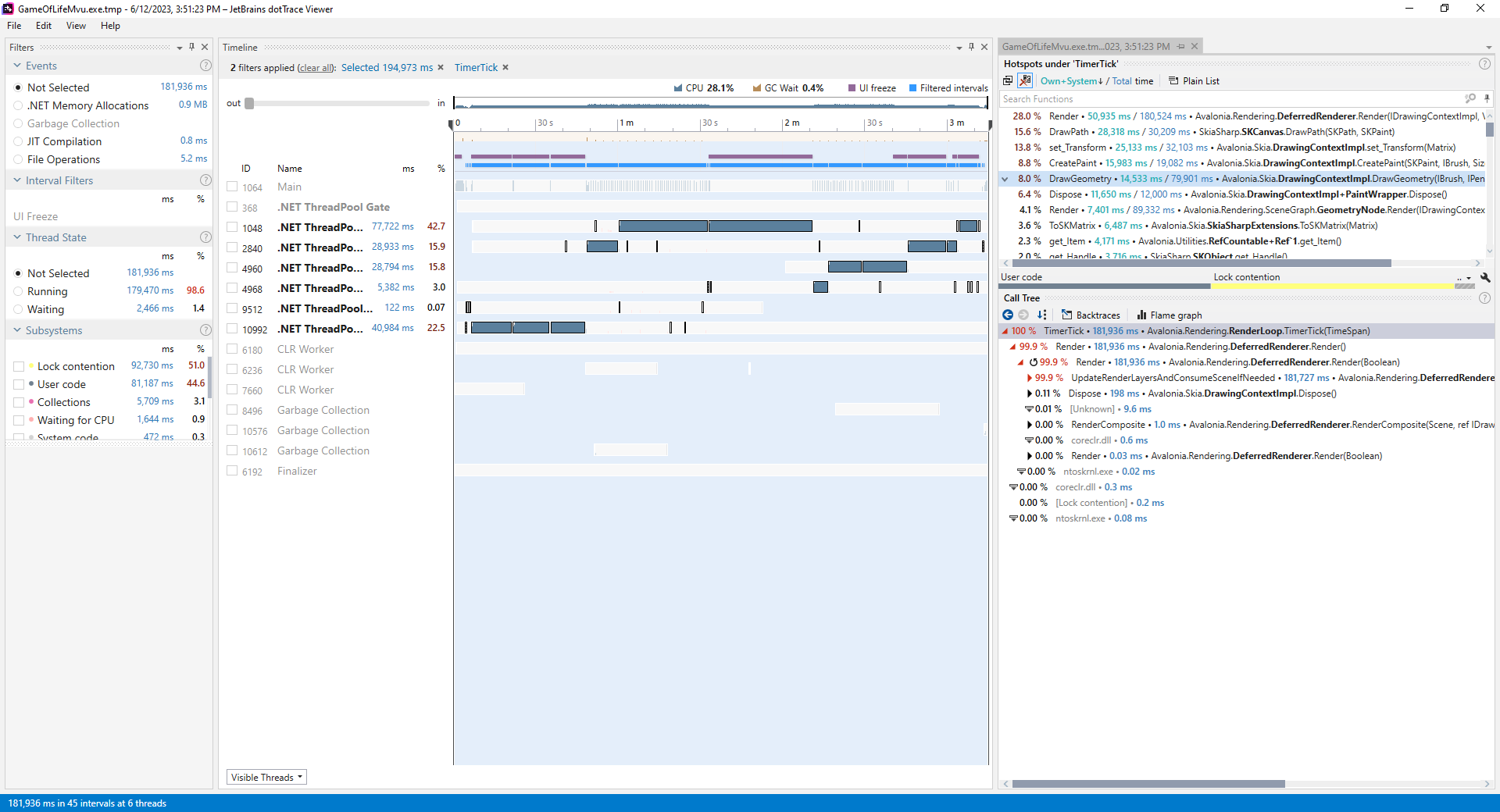
I am not an expert on profiling, but my sense from what I am seeing here is
that rendering is dying under pressure. What jumps out to me from a casual
inspection is: half the time spent in lock contention, and there is a whole lot
of UI freeze, and calls to Avalonia.Rendering.DeferredRenderer.Render(), and
to a lesser extent DrawPath, CreatePaint, DrawGeometry.
So… what next?
What I think is happening is, updates are happing too fast for rendering to keep up. Assuming a full redraw, each generation requires a refresh of:
- 50 x 50: 2,500 rectangles,
- 100 x 100: 10,000 rectangles,
- 150 x 150: 22,500 rectangles,
- 200 x 200: 40,000 rectangles,
- 250 x 250: 62,500 rectangles.
Given that the loop produces a new updated grid to render at fixed intervals, mechanically, at some point, new states will come in faster than they can be rendered. As the number of cells increases as a square of the grid size, it is to be expected that rendering will collapse. However, it would be nice to defer that unavoidable demise further than 100 x 100 :)
The part that I find interesting is, I am not entirely sure yet how to improve performance. This is speculation at that point, but here are some of my current thoughts:
- There might be a few low hanging fruits, for instance perhaps making sure that I am re-using brushes and not re-creating them un-necessarily.
- However, overall speed probably hinges on re-drawing only the Rectangles that have changed. If a Cell has not changed state, do not redraw it.
For the last part, I will need to dig a little deeper into funcUI and its virtual DOM. My conceptual understanding is that behind the scenes, upon every view update, the engine computes a diff between the current and the new view, and redraws what requires redrawing. Stated differently: I am not directly in control of caching or smart UI updates. That’s the part I need to understand better, so that I can:
- Create objects that are easy to compare,
- Help the engine perform comparisons. I noticed in particular a couple
functions (
View.createWithKey,View.withKey,View.withOutlet) which I suspect have something to do with giving identifiers for view elements, presumably for comparison purpose (this is total speculation on my part), - Perhaps even look at potential improvements in the library itself.
Anyways, this is where I will leave things at for today! Shout out to @khalidabuhakmeh for inspiring this, and making his repo accessible, this is a fun problem, and a great benchmark to explore performance questions. As a side note, this does not change my interest in Avalonia funcUI one bit. In general, a business-y UI will rarely require redrawing tens of thousands of elements per second.
I will come back to this problem over the next few weeks, and would love to hear your thoughts on how to approach this!
If you have comments or questions, hit me up on Mastodon!
You can find the full code here on GitHub
