Game of Life in Avalonia, MVU / Elmish style, take 2
28 Jun 2023This is a follow-up to my recent post trying to implement the classic Conway Game of Life in an MVU style with Avalonia.FuncUI. While I managed to get a version going pretty easily, the performance was not great. The visualization ran OK until around 100 x 100 cells, but started to degrade severely beyond that.
After a bit of work, I am pleased to present an updated version, which runs through a 200 x 200 cells visualization pretty smoothly:
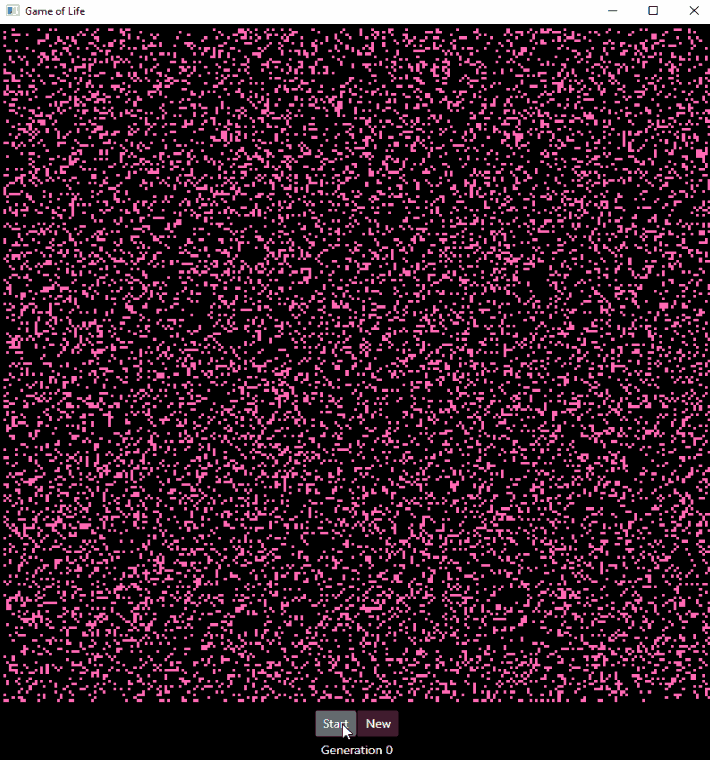
As a side note, I wanted to point out that the size change is significative. Increasing the grid size from 100 to 200 means that for every frame, the number of elements we need to refresh grows from 10,000 to 40,000.
In this post, I will go over what changed between the two versions.
You can find the full code here on GitHub
Upgrading from Avalonia.FuncUI 0.5.0 to 1.0.0-rc.1.1.1
The first change I made was simply to upgrade from
JaggerJo.Avalonia.FuncUI version 0.5.0 to the recently published pre-release
Avalonia.FuncUI version 1.0.0-rc.1.1.1.
How I picked the original version was mostly by accident. I got a little confused between the various forks and documentation sources for the library, and I think I landed on that one because of the templates.
Regardless, the update was pretty straightforward. I replaced the dependencies,
which brought Avalonia up from version 0.10.12 to 11.0.0.rc1.1. This
required 2 changes to the original code:
1) Minor changes in Program.fs
This part launches the application. See this commit for details, nothing particularly interesting going on here.
2) Changes to the asynchronous update
That change was more interesting. In my original version, I triggered updates by emitting a delayed asynchronous command, like so:
Cmd.OfAsync.perform
(fun () -> async { do! Async.Sleep config.RefreshIntervalMilliseconds })
()
(fun () -> NextGeneration)
This compiled just fine in the updated version, but exploded at runtime. Based on the exceptions, I suspected that the source of the issue was an operation not running on the UI thread. After a bit of tinkering, and reading an older post on writing non-blocking user-interfaces in F# by Tomas Petricek, I ended up modifying the code into this:
let update (msg: Msg) (state: State): State * Cmd<Msg> =
match msg with
// omitted for brevity
| NextGeneration ->
// omitted for brevity
let ctx = SynchronizationContext.Current
let cmd =
Cmd.OfAsync.perform
(fun () -> async {
do! Async.Sleep config.RefreshIntervalMilliseconds
do! Async.SwitchToContext ctx
return Msg.NextGeneration
}
)
()
id
{ state with
Cells = updated;
Generation = state.Generation + 1
},
cmd
Note: I could also have used a subscription with a timer, as outlined in some of the samples. However, I was interested in trying out this approach, as an example of background async processing.
This already produced minor performance improvements, but it was still not where I wanted it to be. So I grabbed dotTrace again for some profiling.
Careful with F# lists
Among other things, profiling lead me to a hotspot in Avalonia.FuncUI itself (slightly reformatted here):
let diffContentMultiple (lastList: IView list, nextList: IView list) : ViewDelta list =
nextList
|> List.mapi (fun index next ->
if index + 1 <= lastList.Length then
Differ.diff(lastList.[index], nextList.[index])
else
ViewDelta.From next
)
The intent of this function goes something like this: if a UI element contains
a list of nested UI elements (IView), compare the view before (lastList)
and after (nextList) the view update. Compute the differences if there is an
element in both (Differ.diff), otherwise, if new elements have been added to
the list, compute ViewDelta for the new elements.
Now, typically there won’t be many nested elements. However, in my case, that
list is pretty massive (40,000 elements for a 200 x 200 grid), and this is
where things begin to fall apart, for 2 reasons. An F# list is a linked list,
and as a result:
- Accessing an item by index in a
Listscales with the index of the list, - Computing the length of a list scales with the length of the list.
Let’s illustrate with a crude benchmark in the scripting environment, reproducing the situation with 2 simplified examples:
#time "on"
let list_10 = [ 1 .. 10 ]
let list_1_000 = [ 1 .. 1_000 ]
let list_100_000 = [ 1 .. 100_000 ]
let index list =
list
|> List.mapi (fun i x -> list.[i])
|> ignore
let length list =
list
|> List.mapi (fun i x -> list.Length)
|> ignore
> index list_10;;
Real: 00:00:00.002, CPU: 00:00:00.000, GC gen0: 0, gen1: 0, gen2: 0
> index list_1_000;;
Real: 00:00:00.002, CPU: 00:00:00.000, GC gen0: 0, gen1: 0, gen2: 0
> index list_100_000;;
Real: 00:00:05.219, CPU: 00:00:04.500, GC gen0: 0, gen1: 0, gen2: 0
> length list_10;;
Real: 00:00:00.002, CPU: 00:00:00.000, GC gen0: 0, gen1: 0, gen2: 0
> length list_1_000;;
Real: 00:00:00.003, CPU: 00:00:00.031, GC gen0: 0, gen1: 0, gen2: 0
> length list_100_000;;
Real: 00:00:10.297, CPU: 00:00:09.656, GC gen0: 0, gen1: 0, gen2: 0
These are rough measurements, using the timer in fsi. Even if the measurements might not be entirely accurate, the big picture is clear. Everything is fine for lists of 10 or 1,000 elements, but we fall off a cliff for 100,000 elements, going from milliseconds to seconds. The problem is two-fold: as the lists get longer,
- we make the same calls more and more often,
- the calls themselves get slightly worse for longer lists.
Long story short, I submitted a proposed improvement, and a
fun discussion ensued
with JaggerJo and Numpsy, exploring alternatives. And the result is
now part of Avalonia.FuncUI version 1.0.0-rc.1.1.1!
Parting words
I had a lot of fun digging into this issue, especially because it made such an improvement in that little Game of Life implementation! I usually don’t spend that much time performance tuning, but I find it enjoyable to hone in on one very narrow problem, and dissect the hell out of it.
I will probably do another pass at looking for performance hot spots. In general it’s an interesting problem, basically efficiently identifying the diff between 2 lists of arbitrary sizes. However, I suspect it’s going to be harder to find similarly clean hotspots - after all, I found that one only because of that specific Game of Life example, which happens to push the number of UI elements beyond what you would typically expect :)
And… thanks again to JaggerJo and Numpsy for a fun discussion!
If you have comments or questions, hit me up on Mastodon!
You can find the full code here on GitHub
